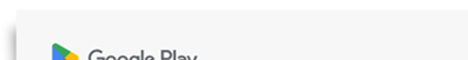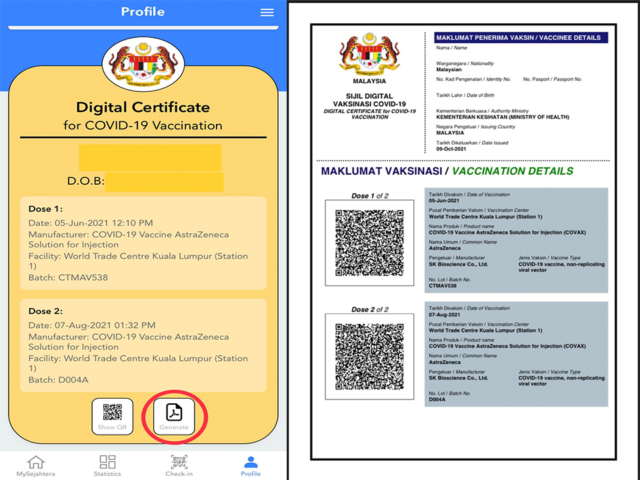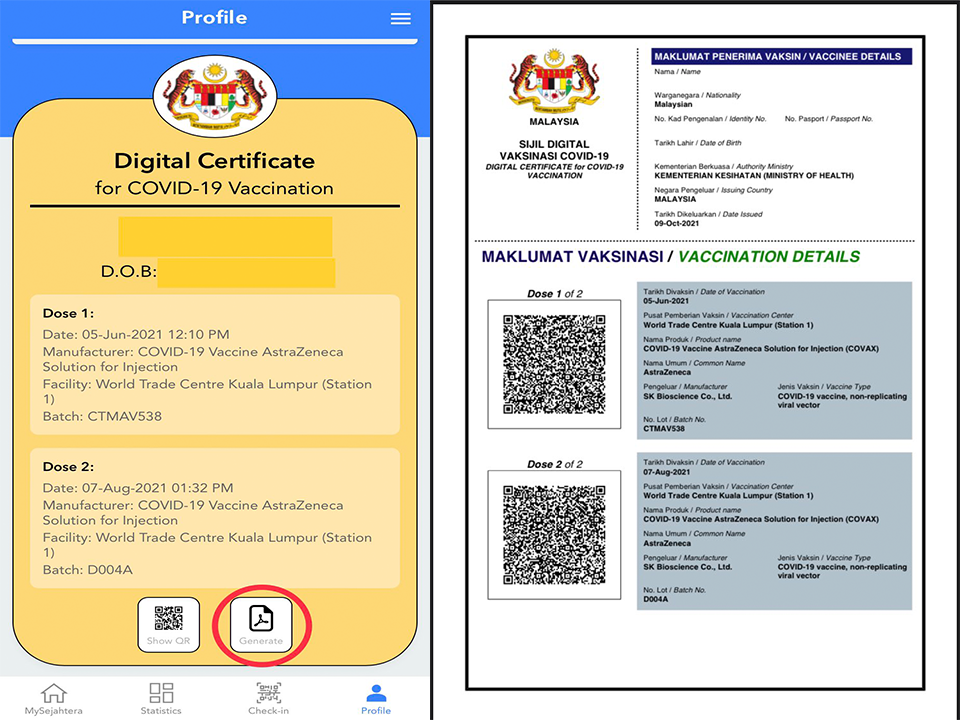
Health Minister Khairy Jamaluddin has confirmed via Twitter that the latest MySejahtera update allows you to download the COVID-19 vaccination certificate in PDF format and print it out.
New update on MySJ shows DOB and allows you to print PDF vax cert for local/foreign travels. https://t.co/SqMtJ0uTEw
— Khairy Jamaluddin ??? (@Khairykj) October 9, 2021
Printing your PDF vaccination certificate will be convenient and useful for travel purposes.
How to export, download & print the COVID-19 vaccination certificate in PDF format:
1. First, you will have to make sure your MySejahtera app is updated to the latest 1.0.48 version.
2. Then, go to your profile in the app and locate the “Generate” button in the Digital Certificate section below. It is located beside the “Show QR” button.
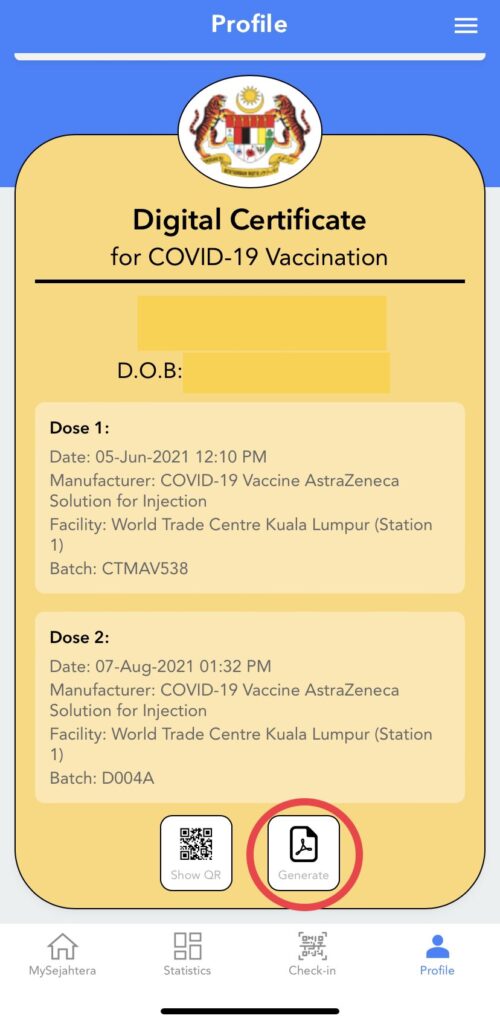
3. Tap the “Generate” button to create your PDF file.
4. Lastly, once the “Generate” button turns to a “Download” button, you may proceed to download the file and print it out.
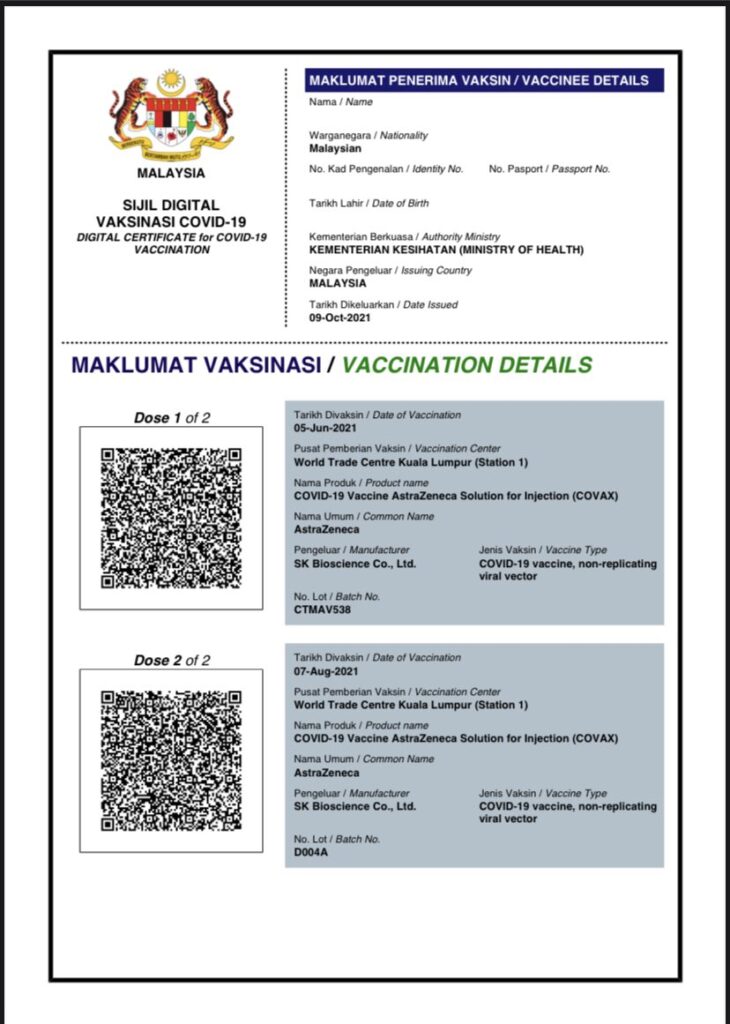
Meanwhile, the availability of this feature differs from phone to phone. Some users who have updated their MySejahtera app complained about not having this feature on their app yet.
Have you checked yours?