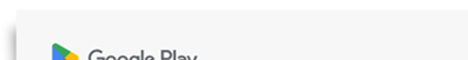Ever feel like your internet is playing a cruel game of hide-and-seek? You’re all set to watch that hilarious cat video, and BAM! Buffering city takes over your screen. Or when you’re about to search something on Google, then the dinosaur pops up. This frustrating lag could be all thanks to the placement of your Wi-Fi router. If you’re wondering where to put your Wi-Fi router, you’ve come to the right place!
Ready To Boost Your Wi-Fi?
Just like a superhero needs a strategic headquarters, your router needs the perfect spot, where it can broadcast strong Wi-Fi signals throughout your home!
Finding The Prime Location
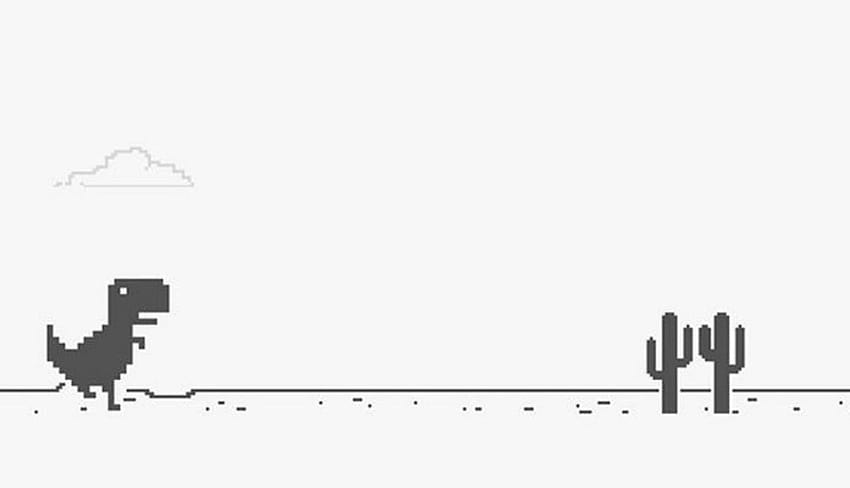
Image via Pxfuel
Imagine your Wi-Fi router as a tiny radio station blasting out internet waves. To maximise its reach, you need to find the ideal spot for this mini broadcast center. Here are some tips to become a Wi-Fi real estate agent for your router:
1. Central Command
Think bullseye! Placing your router in the central part of your home ensures it can reach every corner, sending out strong signals in all directions. This becomes even more crucial for double-story houses where signals need to travel both up and down.
2. Up, Up, and Away!
Just like a pirate captain needs a good lookout point, your router benefits from a higher vantage point. Aim to position it on a shelf or mount it on a wall, ideally around mid-way up. Remember, the floor is your enemy! Walls, furniture, and even the carpet can act like signal-sucking monsters, weakening the waves.
3. Open Space

Image via Roots And Residence
Closets, cabinets, and especially metal boxes are like kryptonite to Wi-Fi signals. They can significantly block and disrupt the waves. Keep your router out in the open, away from walls, fish tanks (yes, those watery friends can mess with the signal!), and anything else that might create a signal graveyard.
4. Watch The Electronics
Microwaves, cordless phones, and baby monitors all use similar frequencies as Wi-Fi. Placing them far from your router helps avoid signal interference, keeping your internet connection smooth sailing.
5. Give it Some Air
Routers can get hot, just like a hardworking computer. Make sure there’s enough space around it for air circulation. This prevents overheating and those frustrating slowdowns that make you want to throw your laptop across the room.
Bonus Tips!
1. Antennae Adventures
Many routers have adjustable antennae. Don’t be afraid to experiment! Try pointing them in different directions to see if it optimises signal strength in specific areas of your home.
2. Channel Surfing
Sometimes, Wi-Fi channels can get crowded, causing interference. Your router manual might have instructions on how to change channels for a clearer signal. Imagine it like finding a quiet radio station on the dial, but for your internet!
By following these simple tips, you can transform your router from a signal-spewing gremlin to a Wi-Fi superhero! No more buffering nightmares, just a happy internet experience that lets you stream, game, and browse with ease. So grab your router, find its perfect spot, and unleash your inner Wi-Fi real estate agent!