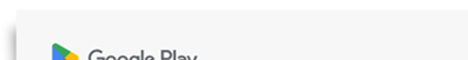Perhaps your colleagues and friends have been pestering you to start using all your ten fingers while typing, but you haven’t made the switch yet?
You should start now! Mastering the touch typing method will significantly improve your typing speed and accuracy, whether you’re typing up a quick email or putting together your report.
What Is Touch Typing?


Also known as blind typing or touch keyboarding, touch typing is a style of typing using all your fingers and without looking at the keyboard, keeping your eyes on the screen.
Eight fingers are positioned in a horizontal row along the centre of the keyboard (the home row) and reach for other keys from there, while the thumbs rest on the space bar.
It might take you some time to get the hang of the technique if you are just starting out. Nevertheless, mastering it has never been simpler thanks to a range of online tools that teach you the method step by step at your own pace and for free!
How To Learn To Touch Type?

You need to memorise each key’s location on the keyboard in order to learn how to touch type. You can start by first placing your hands correctly on the keyboard without looking at it.
To do this, practise using your index fingers to feel for the bumps on the “F” and “J” keys. You will know where to position each finger on the home row keys once you have located these bumps. Your thumbs should hover over the spacebar as well.
Practice keeping your fingers on the keys in your home row at all times and only moving to other rows to press a key in a different row.
3 Online Tools To Practise Touch Type

There are hundreds of online tools, games and tests available for you to learn and assess your typing speed. Below is a brief list of some free online tools and games to help you learn touch typing and judge how fast you can type!
1. Keybr
Keybr is an online test that uses phonetic rules to produce comprehensible random words. This test is special since it can evaluate your accuracy and speed while also providing you with a list of your worst letters. Additionally, this test supports six languages. Click on the header to access the website!
2. TIPP 10
TIPP 10 is available as an online version for your browser or you can download the software version for Windows, Mac OS X and Linux.
The design is kept straightforward, but the courses are organised, and before you can access the software in its entirety, you only need to create an account using your email address. You can decide for yourself how long you want to practise, with users able to set the duration of each lesson.
3. Nitro Type
By competing online against real people, Nitro Type is a fantastic typing game that makes practising entertaining. Because everything takes place in real-time, you may progress to unlock different cars, join teams, and even start your own private race.
Every player has a private and public profile that displays their highest word per minute (WPM), total races, average WPM, and other statistics. The game is available in both an ad-supported and ad-free edition.

Last but not least, touch typing is all about repetition, so best done every day!
By eliminating the need to constantly lean over the keyboard to find the proper keys, touch typing is also thought to benefit the body by easing the pressure on the neck. It helps to enhance your posture by letting you keep your eyes on the screen!
Interested in personal growth? Read also Top Microsoft Skills to Have for the Best Productivity and Start Learning Korean: Free & Fun Mobile Apps