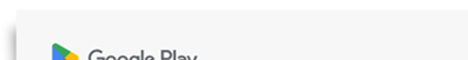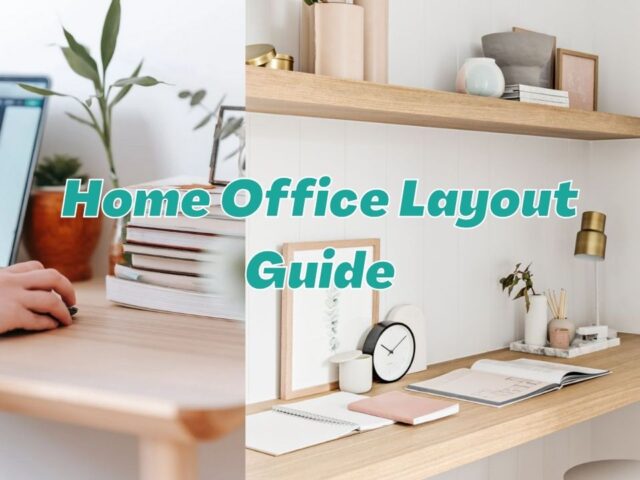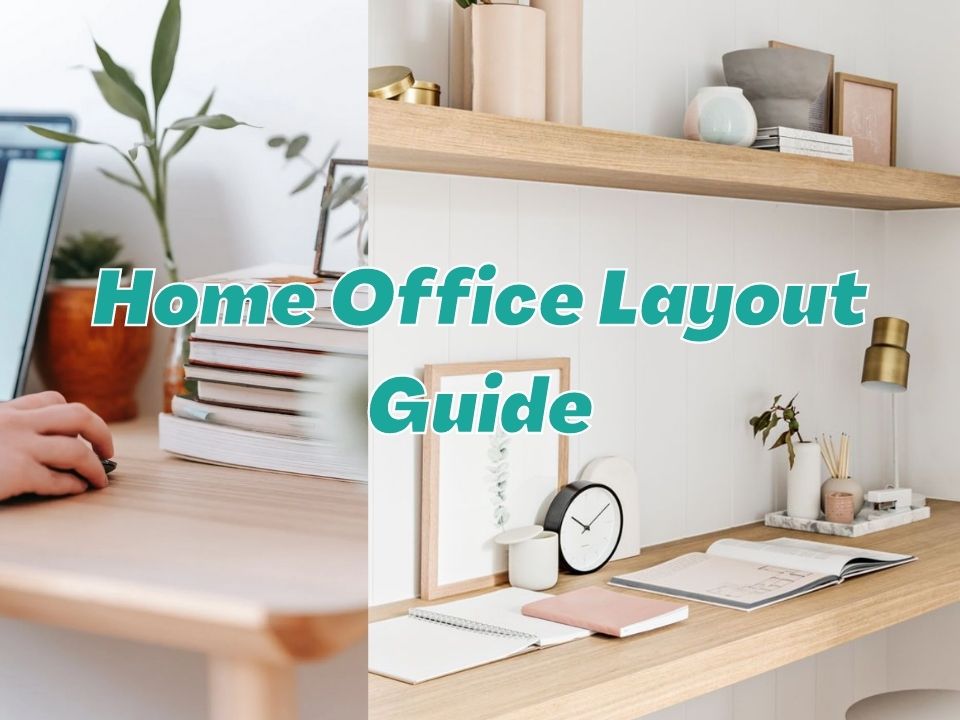
In order to help you arrange your workspace quickly and effectively, we start this guide with a brief and useful checklist.
Then, we offer some advice from our WFH editorial staff on how to arrange your workspace, and how to work from home while staying productive and healthy!
Plan Your Workspace – Have a Dedicated Workspace

Take a moment to plan the layout of your home office before getting started on setting up your desk and computer. Consider what you’ll require to be effective when working from home.
What are the necessities that you must always have on hand, such as a water bottle or a cup of coffee, and what must always be nearby but may be put slightly away from you?
The Checklist
Home office layout — it can be useful to ask yourself a few questions to help you choose where and how to set up your home office:
- Do you need additional space to work with printed documents?
- Do you mainly work online? Is a stable and reliable internet connection necessary for your job?
- Is regular video conferencing with your employees something you anticipate? When making a video call, what do you like to have in the background?
- Have you got children at home? Do you require a quiet, private area where you may work without interruption or distraction?
The Advice

1. Organise Your Day – Start Early
Your best home office layout won’t help you if you can’t plan your day to accommodate remote work. Maintaining motivation and a laser-like concentration on what matters most is one of the difficulties people who work from home most frequently experience.
The majority of individuals work better in the morning. Utilise the fact that you don’t have to commute to work and complete your most crucial tasks before lunch!
2. Keep A Routine
Having a straightforward and effective work routine is crucial while working from home. Get up at the same time every working day. Don’t push yourself, but don’t delay your lunch break either!

3. Set Ground Rules With Members In Your House
To ensure that your family members or housemates respect your workspace and prevent them from interrupting you when you need to focus, it’s essential to establish ground rules with them.
4. Take Short Breaks To Revitalise
When working from home, it’s easy to become so immersed in your work that you forget to check the time. However, you won’t be able to continue working productively for too long. Keep track of your performance and take frequent short breaks to recharge so you can resume to work effectively!
5. Stretch & Exercise
The health effects of sitting all day are negative. At least once a day, leave your house and take some fresh air. Set a timer every 30 minutes to do some stretches or walk around.

6. Keep Track Of Your Health
Your physical and mental health may be under different kinds of stress if you work from home for an extended period of time. Keep track of your health using healthcare gadgets or observe your physical and emotional changes.
7. Shut It Down
Avoid blending your work and personal time. Disconnect from work at the end of the day, unwind and relax. This is crucial to maintaining your creativity and productivity throughout the day!

8. Rest & Sleep Well
Sleep is one of the most important parts of your day. A regular sleep schedule will keep you alert and motivated all day.
The Ultimate Work From Home Setup

Refer to the checklist again, plan your own workspace, purchase only the essentials. The important thing is to make sure you establish precise limits for when you begin and end working.
To avoid digital eye strain, adhere to the 20-20-20 guideline—take a 20-second break every 20 minutes to look at something up to 20 feet away (6 metres)!
Key Takeaway
Home-based work requires competence. It could be challenging at first. However, over time, with skill and some forethought, you can establish a highly effective and delightful working environment, just a few steps from your bed. Get used to establishing lines between focus and comfort, and setting boundaries!
Apart from the checklist and advice, consider upgrading your workspace with the 9 Office Essentials For Creating Minimalist Home Office & Be Productive.