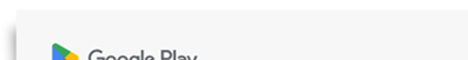In the quest for financial flexibility and better management, many individuals are opting to transfer their EPF Akaun Sejahtera to Akaun Fleksibel (Account 3). This process, facilitated by KWSP (Kumpulan Wang Simpanan Pekerja), offers convenience and ease of access to funds.
Here Is The Step-By-Step Guide
Here’s a comprehensive guide on how to navigate through this transfer seamlessly. Please note that this transfer is a ONE-TIME action and CANNOT be reversed or canceled once initiated.
Step 1: Accessing The KWSP i-Akaun
The KWSP i-Akaun serves as the primary portal for managing your EPF (Employees Provident Fund) accounts. To initiate the transfer, begin by downloading the KWSP i-Akaun app from your preferred app store – whether it’s Apple App Store, Google Play Store, or Huawei App Gallery. Alternatively, you can also utilize KWSP’s official website for this one-time transfer.
Step 2: Navigating Through The Process
Once you’ve accessed the KWSP i-Akaun, locate the ‘Learn More’ button under the Akaun Fleksibel section. This step serves as an introduction to the features and benefits of transitioning to Akaun Fleksibel, ensuring you’re well-informed before proceeding.
Step 3: Review & Confirmation
Before initiating the transfer, it’s essential to carefully read through the announcements or updates provided by KWSP. This information will provide clarity on the changes in structure, enabling you to make an informed decision.
Step 4: Proceeding With The Transfer
After reviewing the necessary information, click ‘Next’ to advance to the next stage of the transfer process. At this point, you’ll encounter a disclaimer outlining important reminders and considerations. Take the time to understand these details thoroughly before proceeding.
Step 5: Initiating The Transfer
Once you’re confident and ready to proceed, click on the ‘Transfer Now’ button to initiate the transfer process. This action will prompt the system to display your account balances both before and after the transfer, allowing you to assess the impact of the transaction.
Step 6: Member’s Declaration
Before finalizing the transfer, you’ll encounter a Member’s Declaration, affirming your consent to proceed with the transfer. Carefully review the declaration and select ‘YES’ if you’re in agreement. Conversely, if you choose not to proceed, select the appropriate option.
Step 7: Submission & Documentation
Upon confirming your decision by selecting ‘YES,’ your transfer request will be submitted to KWSP for processing. It’s advisable to take a screenshot or note down the transaction ID for future reference. This documentation ensures that you have a record of the transfer request for any follow-up inquiries or verification.
You may refer to the infographic below for a clearer grasp of the process involved in transferring from Akaun Sejahtera to Akaun Fleksibel.
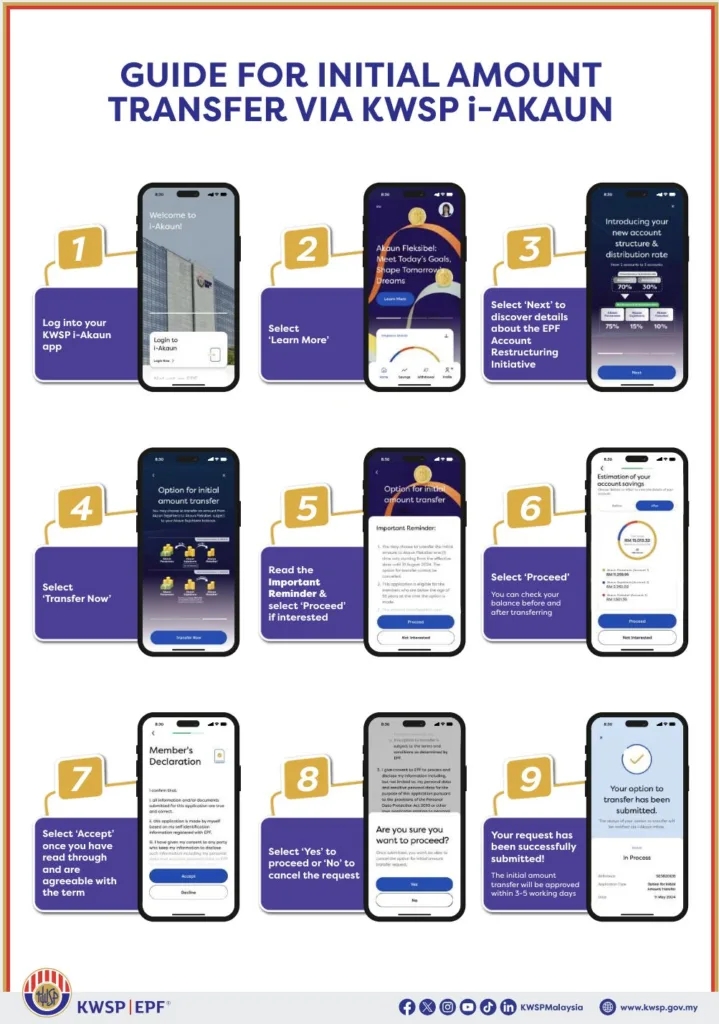
By following these steps diligently, you can seamlessly transfer your Akaun Sejahtera to Akaun Fleksibel (Account 3), unlocking greater flexibility and control over your EPF contributions.