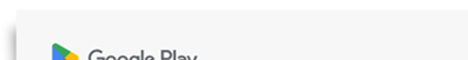Microsoft Office – Word, Excel, Powerpoint, Outlook, OneNote, and more – has perhaps become the most popular set of programs and productivity tools for business matters around the world. Even LinkedIn offers credentials and skill tests on your Office knowledge!
Although some positions may require in-depth understanding and proficiency over specific applications which may not be necessary for everyone, it is almost compulsory nowadays for everyone to at least have a solid foundation of the basics in operating Microsoft Office.
Hence, here are the top 5 skills from each of the main Microsoft Office applications that are must-haves for both your career and daily life!
5 Top Microsoft Skills For Each Office Application
Microsoft Word

| Top Microsoft Skills | Responsibilities |
|---|---|
| Page Setup | Set up a document with the right margins, size, and orientation. |
| Text Formatting | Format text to ensure clear reading visibility and/or eye-catching design. |
| Templates | Keep in mind the purpose of the document and thus, format it in the best way possible. |
| Title & Ribbon Bar | Know what functions are provided and where exactly they are as this bar will be used often. |
| Spelling & Grammar Check | Proofread your language to make sure messages are conveyed appropriately for the situation and no amateur mistakes are made. |
Microsoft Excel

| Top Microsoft Skills | Responsibilities |
|---|---|
| Spreadsheets | Make a simple spreadsheet with the required amount of rows and columns to organize data. |
| Formulas | Construct accurate and efficient formulas to calculate numbers, amounts, and statistics. |
| PivotCharts & PivotTables | Generate charts & tables – with the right formulas and fields – to compare and analyze crucial patterns and trends in existing data. |
| Macros & Automation (VBA) | Write and run macros and VBAs to carry out repeated tasks or formatting operations as part of an automated system. |
| Data Validation | List rules to limit the type of data that can be entered in cell(s). |
Microsoft PowerPoint

| Top Microsoft Skills | Responsibilities |
|---|---|
| Presentation Design | Arrange design and creative elements on multiple slides. |
| Templates | Keep in mind the purpose of their presentation and thus, format it in the best way possible according to that purpose. |
| Animations & Transitions | Time animations and transitions to enhance the creative aspects of the presentation and keep viewers engaged. |
| Graphs & Charts | Key in data to visually convey information in a statistical manner and to observe what needs improvement in said data. |
| Slide Show Preparation | Utilize the Slide Show Tab to rehearse and practice the finished presentation so little to no mistakes are made. |
Microsoft Outlook

| Top Microsoft Skills | Responsibilities |
|---|---|
| Writing Emails | Reading through, responding to, and drafting up professional emails. |
| Task Distribution | Assign tasks to specific people and track their progress. |
| Filters & Categories | Filter and categorize emails according to what the user deems more important or uses often versus what is not. |
| Email Groups | Invite people within a created group who will subscribe and receive emails on a particular common interest. |
| Calendar Management | Schedule one-time or recurring appointments or meetings with an individual or a group as well as send invitations and reminders. |
Microsoft OneNote

| Top Microsoft Skills | Responsibilities |
|---|---|
| Notetaking | Being able to handwrite or type notes down in an orderly manner. |
| Note Formatting | Format notes to ensure clear reading visibility and/or eye-catching design. |
| Tagging Priority Notes | Keep track of the urgent, important notes in an organized system for your everyday lifestyle or business needs. |
| Inserting Files | Insert any necessary images, videos, links, etc to enhance the current notes made. |
| Application Integration | Sync notes across other Office applications to comment on files or set reminders. |
We hope these top skills for each of the main Microsoft Office applications will give you a kick-start in brushing up your proficiency! Have a good work day and turn heads with your newfound knowledge!
(Source: zety)